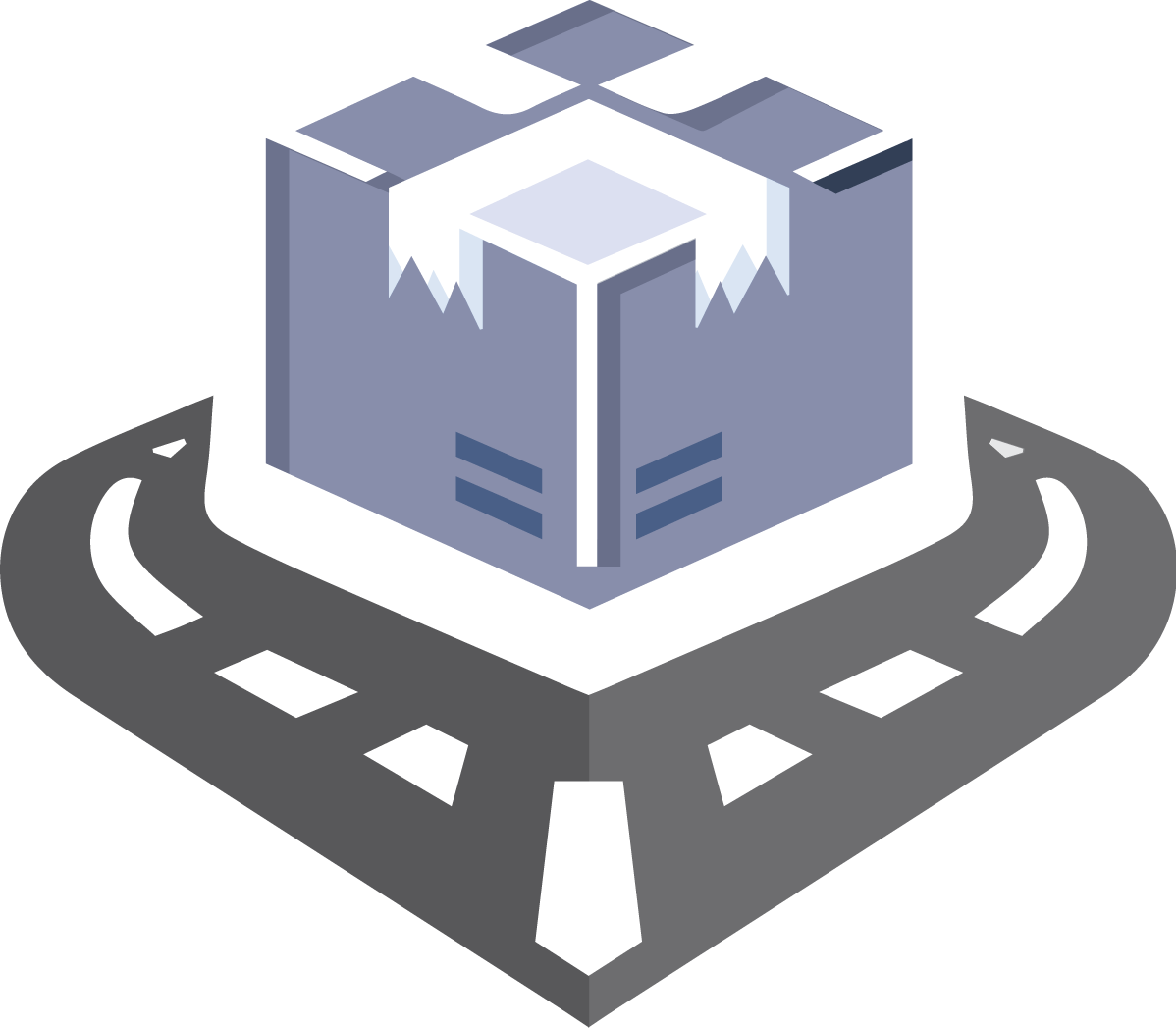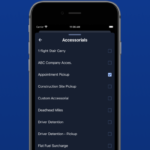Dispatch – Carrier Service Agreement Form
Tired of Dispatch Headaches? We’ve Got Your Back!
We’re stoked to have you join the CTRL Route crew of top-notch owner operators. Our sleek onboarding process is designed to get you rolling and earning ASAP, while equipping you with all the tools you need to crush it on the road.
Getting Started Is Easy
1. Complete the Service Agreement Form
- Find our Dispatcher – Carrier Service Agreement Form below
- Fill it out with your A-game details – we’re all about efficiency and excellence here
2. Submit Your Application
- Double-check everything (accuracy is key!)
- Hit that submit button and watch the magic happen
- We’ll ping you with a confirmation email and next steps
3. Await a Welcome Call from Your Dispatcher
- We’ll give your carrier details a thorough once-over • Expect a call within 24 hours from your personal dispatch pro to roll out the red carpet
4. Receive Your RoseRocket Driver App Invitation
- Watch for an exclusive invite to download our dispatch powerhouse
- This app is your direct line to real-time updates and prime owner operator jobs
Download the RoseRocket Driver App
- For Android Users: Get the app from the Google Play Store.
- For iOS Users: Find the app by searching for “Rose Rocket Truck Driver” in the Apple iOS Store.
Set Up and Start Using the App
- Once installed, follow the in-app instructions to set up your account. Use the phone number and email address you registered on the agreement form to log in.
- You’re all set to begin! The RoseRocket Driver app is your new tool for receiving dispatches, communicating with the dispatch team efficiently, and managing your freight deliveries with ease.